picoCAD evaluation
One more wildcard. picoCAD is built on the PICO-8 fantasy console. What is a fantasy console? It's an answer to the question "what if NES had integrated developer tools and BBS?"
Interface
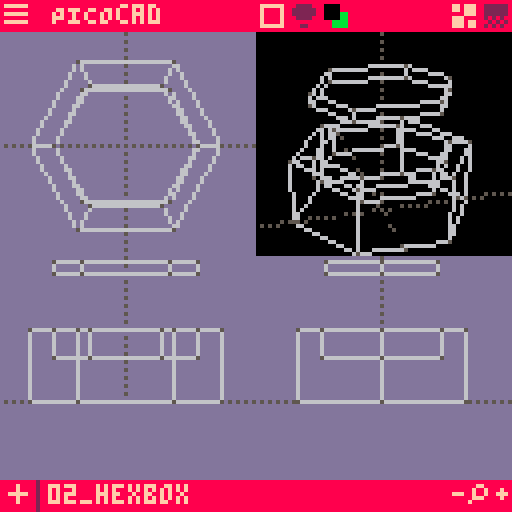
The modeling experience is very manual. The options for adding geometry are limited to:
- Pyramid
- Prism
- Cube
- Pentagonal prism
- Hexagonal prism
- Cylinder (octagonal prism)
- Plane
The options to modify a mesh:
- Grow, shrink, rotate whole mesh
- Extrude face
There is no subdivision, or adding a vertex to an edge. All vertex positions are locked to a grid. My simple model required a sequence of extruding, scaling, and moving the top face of the hexagonal box. I tried making the finger cuts, but that went beyond my 8-bit CAD skills for today.
Result
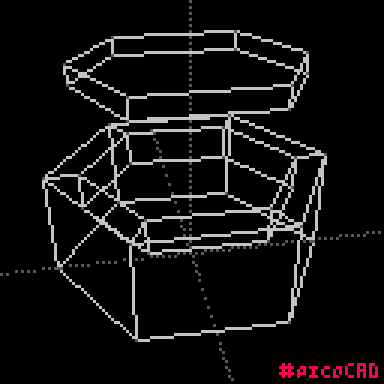
I like experimenting with this limited interface. The design is fully committed to authoring a specific kind of 3D pixel art. I might try exporting OBJ models for Unfolder.app for papercraft design, during computer controlled cutting week.
- ← Previous
Zoo Modeling App evaluation - Next →
SolveSpace evaluation